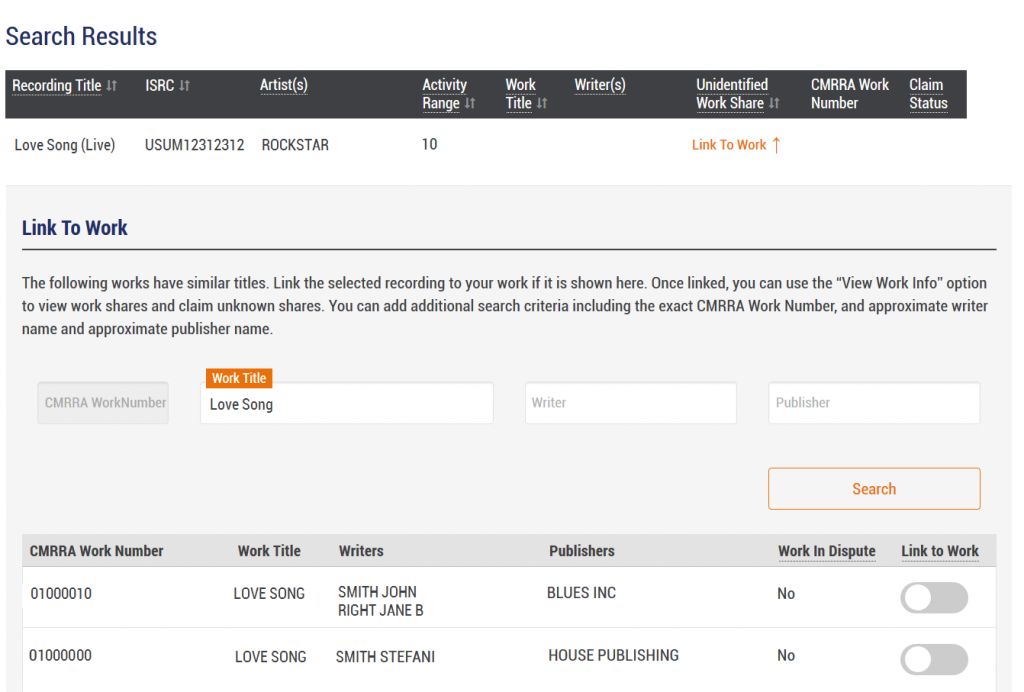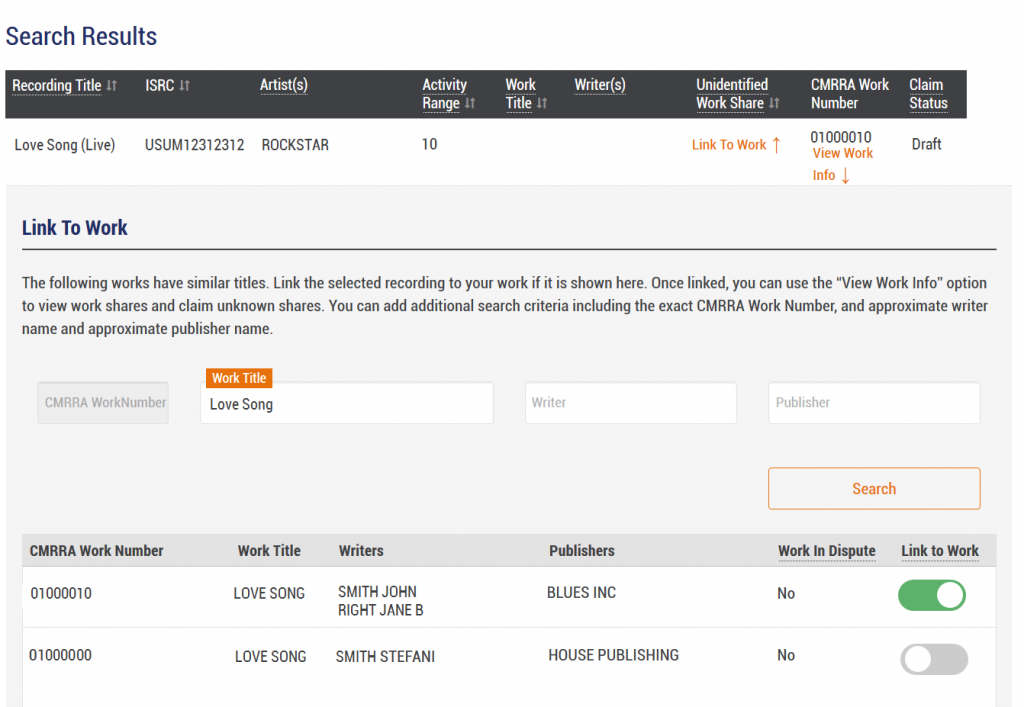For recordings with a ‘Link to Work’ icon, click on this to launch a search of our works repertoire data. The search will pre-populate results for an exact title match, and you can further modify the search using the Work Title, Writer and Publisher fields. These fields can be searched individually or in combination. Alternately, you can use the CMRRA Work Number if you have this information on file. This field supports an exact match only.
PLEASE NOTE: THERE MAY BE MULTIPLE RECORDINGS WITH THE SAME OR SIMILAR TITLE. IT IS IMPERATIVE THAT YOU RESEARCH THE ARTIST AND ISRC INFORMATION PROVIDED TO ENSURE THAT YOU CORRECTLY IDENTIFY YOUR WORK FOR LINKING. INCORRECT MATCHES WILL NOT BE ACCEPTED.
Once you’ve identified the correct work within these search results, set the ‘Link to Work’ toggle by sliding the button to the right, and then click ‘Save New Work Link’. A confirmation message will appear below the box indicating that your work link has been saved, and you will see that a “Draft” claim status is immediately visible for the record. As well, the ‘View Work Info’ link will appear, which you can expand to view the complete details of the newly matched work.